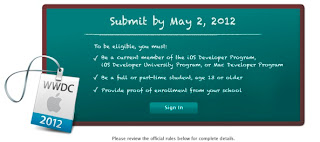Chinese iPhone hacker Loktar_Sun has released a method for unlocking a jailbroken iPhone by yourself using Sam Bingner’s SAM (Subscriber Artificial Module) package.
The unlock technique has been verified by iPhone Dev Team member MuscleNerd. He was able to unlock his iPhone 4S and get it running on T-Mobile’s network.
This is very big news for iPhone owners everywhere, and means we don’t have to wait for AT&T to unlock our phones if we want to use it on another GSM network.
Check inside for more details…
Note: See our latest video tutorial for more hand-on details.
Once you have the package, follow the instructions found here for the full unlock details.
How to unlock your iPhone 4S, iPhone 4, etc
Step 1: Step one: Install Sam Bingner’s SAM (Subscriber Artificial Module) package. I recommend that you get it from repo.bingner.com since older versions have a different interface and may not work for this purpose.
Step 2: Enter SAM by either going through the settings menu or find the SAMPrefs icon on your springboard. You will need to have the SIM card you intend to use in your phone.
Step 3: Go to utilities and select “De-Activate iPhone”, your ActivationState under “More Information” should now be “Unactivated”
Step 4: With SAM enabled, choose “By Country and Carrier” in “Method”; find your carrier, for some carriers operating more than one Carrier ID you may need to select “SIM ID”; if you pick the wrong one this won’t work.
Step 5: Go to More Information”, copy or write down the IMSI in “SAM Details”, then tap “Spoof Real SIM to SAM”.
Step 6: Go back to the main SAM screen and change your “Method” to manual. Paste or enter the IMSI string we saved in Step 5.
Step 7: Connect your iPhone to your computer and allow iTunes to activate it, double click “Phone Number” parameter at the main device screen and make sure that the ICCID matches that of your SIM card. If not you need to start over from Step 1.
Step 8: Unplug your phone, close iTunes.
Step 9: Disable SAM. The source article says to uninstall SAM and delete your lockdownd profiles; it’s unnecessary.
Step 10: Connect your phone to iTunes again, you should get an error saying that your phone cannot be activated. This is normal. Just close iTunes and open it again.
Step 11: You should see signal bars in a short time, congratulations.
Step 12: Push notifications may stop working after this procedure but can be easily restored by “clear push” utility in SAM followed by connecting to iTunes.
The SAM package can be downloaded by adding the following source to Cydia: repo.bingner.com
We’re in the process of testing this for ourselves, and will be back with a full report once we have unlocked our iPhone successfully.
Note: according to the tutorial, this unlock method will only allow you to use the SIM card that you use to unlock your phone with, so you will not be able to freely switch between SIMs. It’s an unlock, but it apparently still has limitations when compared to a true factory unlocked phone.
For that reason, if you’re on an older out of contract device with a provider like AT&T, we still recommend you follow our previous method for unlocking by contacting AT&T directly.
More details to come soon. What do you think?
Update: I have personally confirmed this works. My iPhone 4S is now running on T-Mobile.